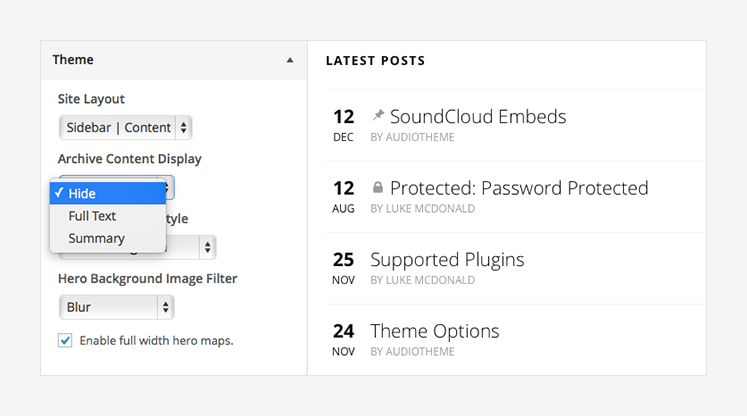It’s been over a year since Nowell was initially released. In that time, we’ve received some great feedback, suggestions, and ideas to improve the theme and overall experience. We also had a few ideas of our own to help streamline the process for site admins managing content, developers looking to customize the theme, and visitors browsing the site.
In Nowell 2.0, we’ve added new features and removed a few, too. Have no fear, everything in version 1.x is still available, however, a few updates will be needed.
What’s New in Nowell 2.0?
New Codebase
For starters, we completely rewrote the code. Every file in the theme was edited and improved to be leaner, cleaner, more efficient, and more customizable using child themes. Carefully placed WordPress actions and filters to helpful template parts make customizing Nowell easier for anyone familiar with customizing WordPress themes.
Front Page Player
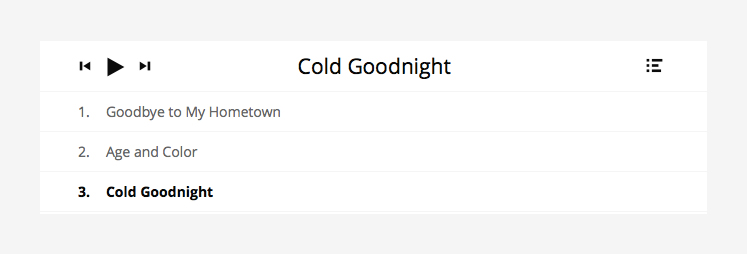
The first thing you might notice is the audio player showcased on the front page. Powered by our free playlist plugin, Cue, the front page can now feature your best work or latest recordings.
Front Page Widgets
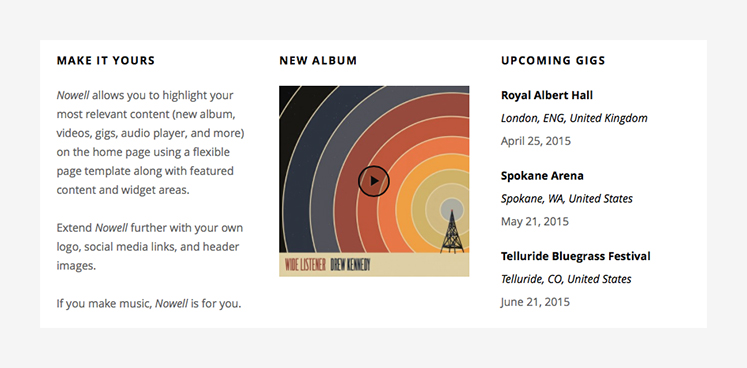
The front page is more flexible by displaying the homepage widget area in a three column grid.
Archive Content Views
Archive pages now have three options for displaying post content: full text, summary, or no content.
WordPress 4.1 and Beyond
WordPress 4.1 added a number of new features for theme developers, including: auto-generated title tags, new post(s) navigation markup, archive titles, and archive descriptions. We integrated all of them into Nowell, making it ready for the future of WordPress.
Notes of Interest
- Site Logo support
- Better featured content functionality
- Improved accessibility
- Improved drop-downs for gigs, records, and sharing
- Improved HTML markup for better SEO
- Display past gigs when no upcoming gigs are available
- Basic WooCommerce support
- A vanilla WP.com version without 3rd party plugin support (e.g. AudioTheme).
How To Update
A notice should have already appeared in your WordPress dashboard notifying you that Nowell 2.0 is available. Typically, the theme can be updated from the AudioTheme dashboard, however, because this is a major version upgrade (1.x to 2.x), the theme will need to be downloaded from your AudioTheme account.
After successfully updating the theme to version 2.0, a few things need to be done.
Regenerate Thumbnails
The first thing you want to do is regenerate thumbnails to create new sizes used by the theme. Regenerating thumbnails can be done using the Regenerate Thumbnails plugin. The installation page will cover how to install and activate the plugin. After activating, go to Tools → Regen. Thumbnails.
Update Customizer Settings
The Customizer is a screen in the dashboard where you can customize the theme. In version 2.0 we added more logo, site title, and archive content display settings. We also cleaned up option names, hardened security, and improved the live preview experience.
While doing this, some option names were changed and may need to be updated. Updating options can be done by going to Appearance → Customize and clicking the Save & Publish button.